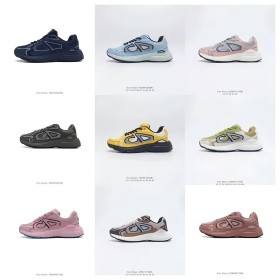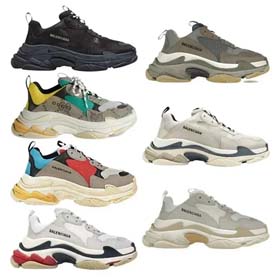Visual Analysis and Trend Prediction of Taobao Product Sales Data in Spreadsheets
Introduction
In the competitive landscape of e-commerce, data-driven decision making has become crucial for Taobao merchants. By leveraging Spreadsheets to analyze sales data, businesses can gain valuable insights to optimize their product offerings and marketing strategies.
Data Collection and Organization
The first step involves gathering comprehensive Taobao sales data including:
- Daily/weekly/monthly sales volume across product categories
- Sales revenue breakdowns
- Customer ratings and reviews frequency
- Conversion rates by product
This data should be systematically organized in Spreadsheets with consistent formatting for prime visualization potential.
Data Visualization Techniques
1. Pivot Tables for Category Analysis
Pivot tables help summarize sales performance across different product categories, highlighting top performers and identifying underperforming segments:

2. Trend Analysis with Line Charts
Creating time-series line charts enables merchants to:
- Track sales patterns during promotional events
- Identify seasonal fluctuations in demand
- Spot emerging trends in consumer preferences
3. Comparative Analysis with Bar Charts
Bar charts visually compare performance metrics across different products, useful for:
- Volume vs. revenue comparisons
- Click-through vs. conversion analytics
- Market basket analysis of frequently co-purchased items
Sales Trend Prediction
Advanced Spreadsheet functions enable basic predictive analysis:
- Forecasting functions (like FORECAST.ETS in Google Sheets) to predict future sales
- Correlation analysis between promotions and uplift
- Price elasticity modeling for optimal pricing strategies
Sample Prediction Formula:=FORECAST.ETS(B2:B30, A2:A30, A31:A37)
Strategic Applications
| Insight | Business Action |
|---|---|
| Declining sales in category X | Reassess pricing/reallocate inventory to better performing categories |
| Surging weekend sales | Schedule promotions/social ads for Thursday-Friday |
| High ratings correlating with fast shipping | Partner with particular logistics providers |
Conclusion
Effectively visualizing and analyzing Taobao sales data in Spreadsheets empowers merchants to make informed decisions that boost sales. Regular analysis updated with fresh data enables dynamic strategy adjustments, helping businesses stay competitive in China's fast-paced e-commerce environment.